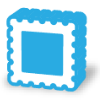 StampScan
StampScan
Stamp scanner software. Scan and crop stamps with a single click.
This stamp scanner software will scan a page of stamps at once. Save a lot of time when scanning stamp collections.
 Download StampScan
Scan stamp pages then separate & crop automatically
Download StampScan
Scan stamp pages then separate & crop automatically faster than ever!
 Ready for Windows 11 and 10!
Ready for Windows 11 and 10!

 See this demo video to understand this software in 22 seconds >>>
See this demo video to understand this software in 22 seconds >>>
Designed for
flatbed scanners,
Windows 10, 11, 8, 7.
Stamp scanner software to help you mass scanning stamps. Also works for coins - scan a handful of coins at once.
Stamp scanner software - scan and crop your stamp pages
How to crop an image that has multiple stamps in one? This software can do this task. Scan stamps in bulk.
How can I scan several stamps, crop them and save to image files individually? StampScan remarkably simplifies the process of scanning,
separating and cropping stamp pages (lots of stamps at once). Just place your stamp page in your scanner, scan them with
StampScan and this utility will recognize individual stamps automatically. This process is called batch scanning.
Stamps will be automatically detected by the software and split into separate output images.
After the automatic detection has been completed you can adjust the cropping and rotation manually if you need to finetune the results.
Adjustable autodetection

StampScan lets you define the methods of stamp detection and background color of your scanned album. This improves autodetection
accuracy. Stamp detections can be individually adjusted to better match your desired results. Autodetection settings let you define
how wide border you want to leave around stamps.
Stamp Scanning made fast and easy
Stamp categorization and organization is greatly helped by stamp scanning tools. Scanning complete collections is a huge
undertaking. StampScan has been developed to speed up this task considerably. Ever tried cropping a page of stamps one-by-one with a standard image editor? It takes a lot of time and effort to do that.
All your precious stamps await digitization - StampScan will help you finish this great task. This is your chance to catch up with that task!
Save time scanning your stamps
Your time is precious, do not waste it cropping stamps in an image editor. Scan your stamp collection with StampScan
and save lots of time - this software will greatly simplify the process of cutting out, straightening your stamps
from the scanned image.
Scan your stamps to fully enumerate your collection.
This Windows application provides great help in scanning and editing your stamps.
Scan coins easily
If you ever wanted to scan coins, this is your software.
Put 20-30 coins on your scanner bed and scan them at once. This software will separate the scanned coin collection into individual image
files. Alternatively you can take photos of your coins with digital camera and then have this software auto crop the coins. Make sure
you have a bit of space (at least half inch) between the coins to make sure they are detected properly.
Feature list
- One click Batch Scan & Split
- Automatic separation and cropping of stamp pages
- Finetune detection parameters
- Rotate and flip images
- One button mass rename
- One button mass save
- Manual adjustment of detected stamp
- Process pre-scanned images on your harddisk
- Open and save JPG, PNG, TIF and GIF files. Also opens BMP files.
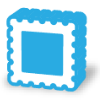 Stamp
Stamp Download StampScan now!
Download StampScan now!
 Ready for Windows 11 and 10!
Ready for Windows 11 and 10!

 See this demo video to understand this software in 22 seconds >>>
See this demo video to understand this software in 22 seconds >>> StampScan lets you define the methods of stamp detection and background color of your scanned album. This improves autodetection
accuracy. Stamp detections can be individually adjusted to better match your desired results. Autodetection settings let you define
how wide border you want to leave around stamps.
StampScan lets you define the methods of stamp detection and background color of your scanned album. This improves autodetection
accuracy. Stamp detections can be individually adjusted to better match your desired results. Autodetection settings let you define
how wide border you want to leave around stamps.