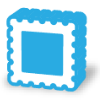 StampScan
StampScan
Stamp scanner software. Scan and crop stamps with a single click.
Error during scan or file load
There are several possible reasons for errors during file load or scanning.1) out of memory when trying to open very large files or scanning at very high DPI.
Workaround:
- downsize input files to fit into 50 MB or less
- reduce scanning DPI to 600 or less
- try adjusting Windows memory heap size as described in this article. Warning! This is risky, mistakes during this procedure can break your system.
2) incorrect locale settings
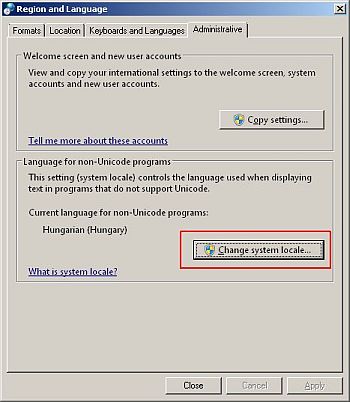 Some systems may have problems opening files or directories that contain non-english characters.
Please try to change your system locale to the correct (non-english) one, for example if you are using
hebrew filenames, change to hebrew.
Some systems may have problems opening files or directories that contain non-english characters.
Please try to change your system locale to the correct (non-english) one, for example if you are using
hebrew filenames, change to hebrew.
- Open your Control Panel
- Start the Region and Language applet.
- Click Change system locale button on the Administrative tab.
- Choose the appropriate language and restart AutoSplitter.
If this does not help, the file might be corrupted or locked by another program - or simply does not exist.
 Download StampScan now!
Download StampScan now! Introduction to StampScan
Introduction to StampScan