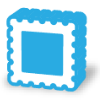 StampScan
StampScan
Stamp scanning software. Scan and crop stamps with a single click.
Change log of StampScan
2021-03-30 Version 1.2.3
- Finetune toolbox will let you choose different stamps to work with while it's open. Use right or left mouse click to select a different stamp.
2021-03-26 Version 1.2.2
- Right click now selects detected stamps (and pops up the local action menu)
- Added "confirm delete stamp" configuration option
- Added snap to horizontal option to right click popup menu
- Added Conform Splits option to right click popup menu to resize all splits to the same size at once
2020-02-22 Version 1.2.1
- Autodetection improved again: less sensitive to noise. Also added a background color selector (light vs dark) so you can help the software find stamps.
2020-02-09 Version 1.2.0
- Autodetection improved: you can now select 2 methods that are going to be used for detecting stamps. This should help improve detection rates for everyone.
2019-08-13 Version 1.1.2
- Options/Calibration parameters added to let you auto expand/shrink frames around detected stamps to adjust cropping area.
- User interface is now a bit faster and easier to use.
2018-04-24 Version 1.1.1
- Improved DPI metadata handling for TIF and PNG files.
2017-04-04 Version 1.1.0
- Updated WIA scanning interface
- Memory handling extended - opening large scans should be much more reliable now
- Numpad + and - now expands/shrinks selected frame
- Fixed small issue with Fine Tuning window positioning
- DPI information will be retained from scans/opened JPG files and saved to output files
2015-10-20 Version 1.0.0
- First release of StampScan. Please be gentle and send us feedback if you have problems or suggestions.
 Download StampScan now!
Download StampScan now!